Making my own Google AIY Kit
Google recently released the AIY kit in conjuntion with the MagPi magazine. I got an email telling me about this kit 3 days after its release. I regretted instantly for not keeping a closer eye on updates in the makers’ realm. I have since subscribed to the MagPi magazine in the hope that I won’t miss out any cool stuff for the next 12 months.
This morning, I spent an hour looking for a way to get this AIY Kit. I could have gone outside and search for it in the bookstores but it’s Sunday and it’s early. I searched all over the Internet to find somewhere that still has this kit in stock and doesn’t cost £20+. I gave up by my second glass of chocolate oat milk and started looking at the components that make up this kit.
Here is the list as captured on Google AIY Projects, Google’s official guide for the AIY kit.
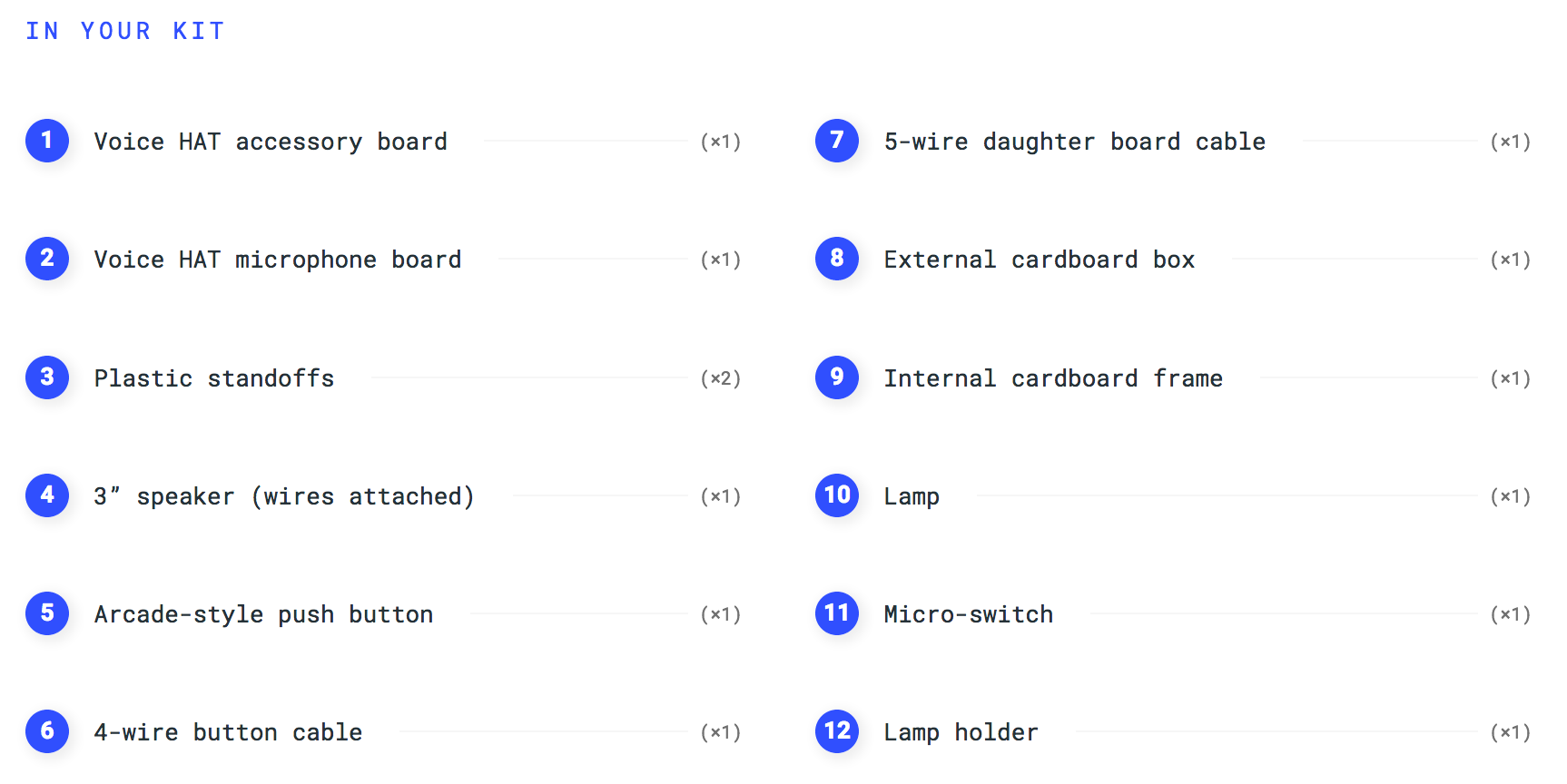
I thought to myself, I can make it without the plastic standoffs, the speaker, replacing the push button with some other forms of input, I have some wires, the cardboard box, the lamp, I have still have loads of switch, I don’t need lamp holder if I don’t have a lamp. I basically don’t need 10 out of 12 items included in the kit. The most essential items which are not listed are the Raspberry Pi 3 and a SD card which I have.
The 2 items I was unsure about it the Voice HAT accessory board and the Voice HAT microphone board. I set out to resarch on what they are used for. Or…here is another thought, from what I have so far, I think all I’m missing is some form of microphone for input. I found this article about using the webcam microphone as voice input. I think I’ll head on this direction first. I want to make my own Alexa which converses with me using a webcam and speakers. I also found this read which is exactly what I’m trying to do
But first of all, I have to set up my SD card. It’s time to install NOOBS.
Head to NOOBS to download the latest install.
To create an installation of NOOBS on SD Card on a Mac, I’m following this guide
In the meantime, I’m using the speakers to play Apocalyptica - Shadowmaker
I’m having some doubt with the suggested SDFormatter app as it’s taking a very long time…Could I have done this using Disk Utility? Still running, I have finished folding my clothes. It feels a bit like that game where you can only move when noone is looking. Format is finally done.
Now it’s time to install NOOBS. More waiting.
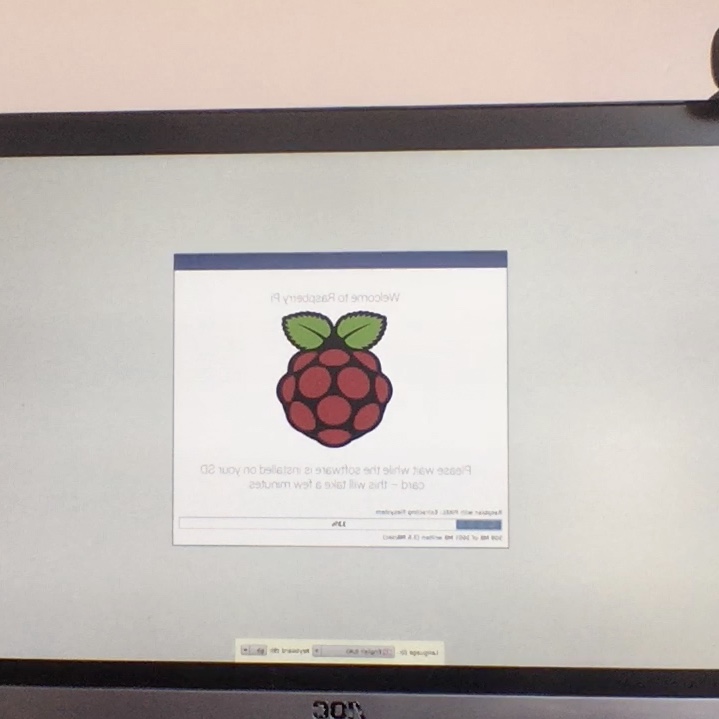
I went out for lunch and a few drinks, but now I’m back. Here are what I’ve done so far:
- I have set up the Raspberry Pi 3 with the newest installation of NOOBS
- I have set up wifi
- I have set the IP address to static
- I have set up VNC so I could control the desktop remotely from my laptop
- I have registered for Google Assistance API
So now Google Assistance is up and running on the Raspberry Pi. I plugged in the webcam for microphone and the speakers. The input was great. Google Assistance can understand most of what I said. The output was audible but quality wasn’t top. I’m adding this onto my to do list to fix
To-do list:
- fix the audio
- Make a touch screen app to trigger the assistance
- Is there a way to keep the conversation running?
- Could I fit everything in a box?
- How can I make this portable? I have a battery
